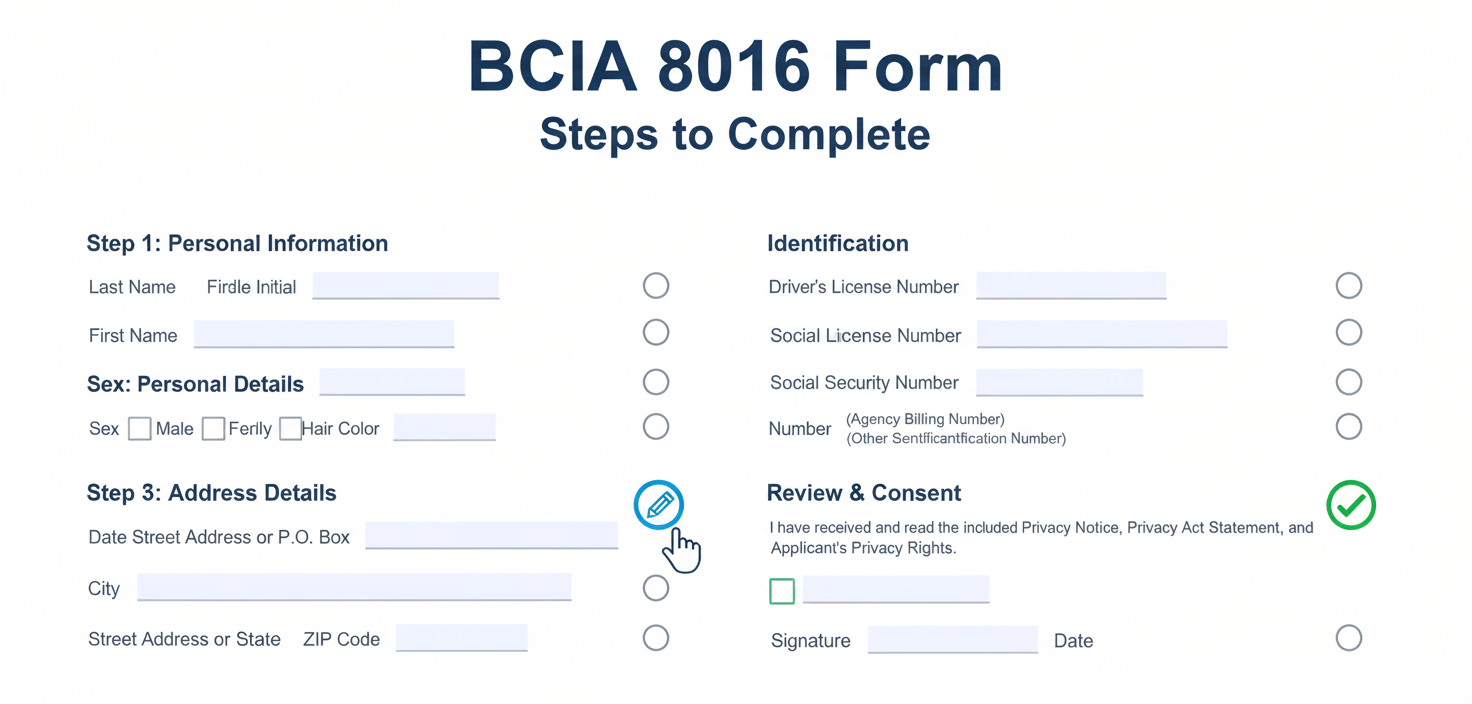7 Easy Steps to Complete the BCIA 8016 Form (Plus 5 Expert Tips to Avoid Costly Mistakes)
If you’re applying for a job, volunteer position, or professional license in California, chances are you’ll need to complete the BCIA 8016 Live Scan Request Form. It’s an essential document used to authorize a fingerprint-based background check through the California Department of Justice (DOJ) and sometimes the FBI.
The good news? It’s easier than it looks — especially when you follow these 7 simple steps and 5 insider tips to get it right the first time.
Press play for a quick breakdown of Easy Steps to Complete
What Is the BCIA 8016 Form?
Understanding Its Purpose
The BCIA 8016 form, also known as the “Request for Live Scan Service”, authorizes your fingerprints to be submitted electronically to the DOJ and FBI for a criminal background check.
Who Needs to Complete It
It’s required for:
- Employment or volunteer positions involving children, older people, or sensitive data
- Professional licensing (like real estate, healthcare, or security)
- Government or state-level employment
Why Accuracy Matters When Filling Out the BCIA 8016 Form
A single typo or missing field can delay your background check — or worse, cause it to be rejected entirely. Since results go directly to the requesting agency (not you), accuracy is key to ensuring your application isn’t held up.
Documents You’ll Need Before Starting
Before filling out the form, make sure you have:
- The requesting agency’s ORI number (Originating Agency Identifier)
- Your personal identification (driver’s license or state ID)
- The type of application or license you’re applying for
- Billing number or agency code, if provided
- A copy of the Live Scan form from the requesting organization
7 Easy Steps to Perfectly Complete the BCIA 8016 Form
Step 1: Obtain the Correct Form
Get the official BCIA 8016 form directly from your employer, agency, or from a certified Live Scan provider that includes Certifix Live Scan. Never use photocopies or outdated versions.
Step 2: Enter the Requesting Agency Information
The requesting agency fills out the top section of the form. It includes:
- ORI number
- Mail code
- Agency name and address
Double-check that this information matches your agency’s official details.
Step 3: Fill Out Applicant Information
This section is all about you. Enter your:
- Full legal name (as shown on your ID)
- Date of birth
- Gender and ethnicity
- Driver’s license or state ID number
- Home address
Accuracy here ensures your fingerprints are matched correctly in the DOJ and FBI databases.
Step 4: Provide Details for the Type of Application
Select the job title or license type that applies to you. Your agency might also list a level of service (DOJ, FBI, or both).
Step 5: Review Billing and Payment Details
If the requesting agency is paying for your background check, they’ll include a billing number.
If not, you’ll pay directly at the Live Scan site, where fees vary based on service and agency requirements.
Step 6: Sign and Date the Form
Before fingerprinting, sign and date the form to authorize the background check. This is your consent for the DOJ/FBI to process your information.
Step 7: Take It to a Certified Live Scan Location
Bring your completed BCIA 8016 form and valid photo ID to a certified Live Scan site.
The technician will scan your fingerprints electronically, and the results will be sent directly to the requesting agency.
Read More About Your First Live Scan Appointment: A Seamless Experience with Certifix
5 Must-Know Tips for Filling Out the BCIA 8016 Form Without Mistakes
Tip 1: Double-Check the ORI Number
The ORI code identifies the agency receiving your results.
Using the wrong one can send your background check to the wrong place — or cause rejection.
Tip 2: Use Black or Blue Ink Only
Typed or printed forms are preferred, but if handwriting, stick to clear, legible ink. Avoid pencils or colored pens.
Tip 3: Keep Your Information Consistent
Your name, date of birth, and ID number must match exactly across all documents — including your identification and Live Scan records.
Tip 4: Never Leave Required Fields Blank
Every mandatory section must be filled. Missing even one can invalidate your submission.
Tip 5: Review Before Submitting
A quick review can save you from delays. Double-check all names, numbers, and signatures before you hand it in.
Read More About Fingerprint Rejected? Here’s What to Do Next & How Certifix Can Help!
Common Errors People Make (and How to Avoid Them)
| Common Error | How to Avoid It |
| Incorrect ORI or mail code | Verify the code with your employer or agency before submitting. |
| Using nicknames instead of legal names | Always use your legal name as shown on your ID. |
| Leaving the level of service unchecked | Ask your agency if you need DOJ, FBI, or both background checks. |
| Submitting without a signature | Always sign and date before fingerprinting. |
| Using an outdated form | Download the latest version from an official source. |
Where to Submit the Completed BCIA 8016 Form
Take your completed form to any authorized Live Scan location.
- You can find nearby providers through the Certifix Live Scan location finder.
- Most sites accept walk-ins or appointments.
After fingerprinting, your results are sent electronically to the DOJ/FBI.
How Certifix Live Scan Can Help You Complete the Process
| Service | Description |
| Nationwide Network | Access one of the largest networks of Live Scan locations across the U.S., most within minutes of your home or work. |
| Mobile Fingerprinting Services | Need group fingerprinting? Our mobile team comes directly to your location. |
| Comprehensive Options | Certifix offers both DOJ Live Scan and FBI Ink Fingerprint Card services. |
How Long Does It Take for Results?
Most DOJ results are processed within 72 hours, though FBI checks can take longer. Delays usually occur due to smudged fingerprints or incomplete forms.
Tracking Your Live Scan Submission
You can track your submission through the California DOJ website using your ATI number (found on your Live Scan receipt).
This lets you confirm if results have been sent to your agency.
What Happens If There’s a Mistake on the Form?
If your form was submitted with an error, contact your Live Scan provider or agency immediately.
You may need to redo the process, but corrections are often quick if caught early.
Final Thoughts
Filling out the BCIA 8016 form might seem daunting at first, but once you understand the process, it’s smooth and straightforward.
Follow these 7 steps and 5 key tips, and you’ll complete your form confidently — without delays or mistakes.
- 7 Easy Steps to Complete the BCIA 8016 Form (Plus 5 Expert Tips to Avoid Costly Mistakes)
- 30 Fascinating Facts About Fingerprints and Live Scan Background Checks
- Employment Background Check Error Lawyer: Your Legal Options After a Wrongful Job Denial
- Unlocking the Secrets of Fingerprint Patterns in Live Scan Checks
- Hiring at Scale? A Guide to Streamlining Bulk Employment Background Checks
Was This Helpful?
Enjoy this article? Don't forget to share.
Get your Live Scan Fingerprinting Near You
Live Scan & ink Card Fingerprinting
Schedule an Appointment Now!
We Offer a Nationwide Network of 1200+ Fingerprint Enrollment Centers

Frequently Asked Questions
-
Can I reuse a BCIA 8016 form for another job?
No. Each request is tied to a specific agency or purpose. You’ll need a new form every time.
-
Do I get a copy of my results?
No. Results are sent directly to the requesting agency, not to you.
-
How much does Live Scan cost?
Fees vary by location, but generally range from $25 to $80, depending on the type of background check.
-
Can I fill out the form online?
You can download it online, but it must be printed, signed, and submitted in person at a Live Scan location.
-
What if my fingerprints are rejected?
You’ll typically be allowed one free resubmission at the same Live Scan site.